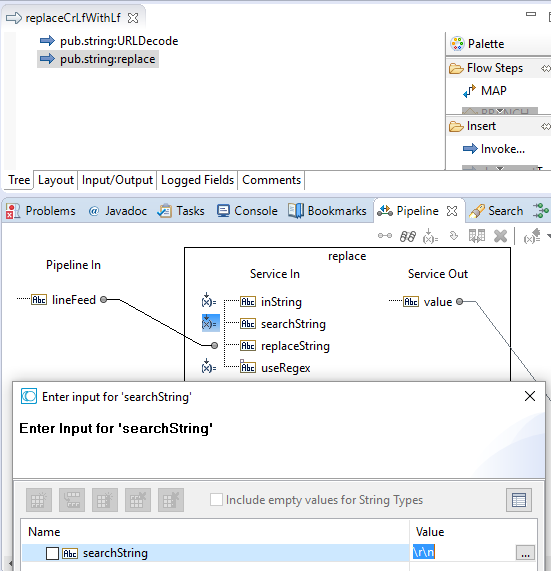For the webMethods Integration Server (IS) packages are “containers” that bundle together various assets and get deployed as sort-of atomic units; this makes them more or less comparable to web apps in a servlet container. So if you are given a certain task to solve, you need to figure out a clever way to organize the various parts of the overall implementation. Unless we talk about something trivial and short-lived (ever seen?), this is more complicated than it might appear at a first glance.
I did my first project on Integration Server 4.6 in early 2002 and can now openly confess, that the result, while working fine from a business perspective, was not something I would still be proud of today. To a small extent, the hardware equipment can be blamed. I was working with a notebook that had 256 MB of RAM, a single-core 800 MHz mobile Pentium III, a 20 GB hard disk with a whopping 4200 RPM, and a 14 inch display with a 1024×768 resolution.
You may now ask, how this can affect code quality. Most important in my case was performance. If pressing the save button literally sends the machine into a 2+ minutes period of frantic disk activity, you think more than twice before doing this. (Eventually, I got a memory upgrade to 512 MB.) And this is only the tip of the iceberg. In summary, refactoring is very hard if your concentration is constantly drawn away, because you have to wait for your machine to be ready again. Luckily we are past those issues today.
For the sake of this article let’s work with the following scenario, which is close to something I worked on about two years ago:
The business requirement is to automatically perform modifications to certain sales opportunities in the CRM system and report the result to the account manager.
Of course you can put everything in one package. There will be no need to think about dependency management and much less work for setting up the DEV environment, the CI server, deployment scripts (Chef in my case), etc. And in fact this is how I started. Pretty soon I moved some really generic utility services like data type conversion or date calculation into a separate utilities package. But other than that things stayed quite monolithic.
It didn’t last long, though. When I was half-way through with the initial implementation, the next, more or less separate business scenario that involved the CRM system showed up. Obviously, there was no point in having connection details, services, and other configurations related to the latter multiple times. So I moved all CRM-related stuff to yet another package.
To be clear: I was not taken by surprise when this happened. Instead it was a deliberate decision to be very careful with upfront framework building. This has been one of my personal rules for a while and it has the great advantage of being efficient as well as effective. The efficiency comes from the fact that no time is spent on things that later turn out not to be needed a second time. More important, however, is the effectiveness. It means that the outcome is useful. If you ever came across an API that is cumbersome to use, you know what I’m talking about.
Coming to an end, here is the abstract description of how I structure my IS packages. There are certainly other ways, but this works really well for me and not once in many years has caused issues or created that gut-feeling, which tells you that something is not right, although you cannot say what it is.
- Business logic: Here is where specifics of the business side are handled. What are the criteria to select an opportunity for processing? What changes shall be applied? Technical details of the CRM system are not in scope here.
- System details: How to perform a query against the CRM system using the criteria coming from the business logic level above? What are the connection details for a given environment (DEV, TEST, PROD)? Not in scope is e.g. the implementation of auditing.
- Common topics: How to send notifications (e.g. where is your mail server)? Auditing, dealing with data structures, date manipulation, logging, etc.
In terms of naming conventions I suggest the following
<COMPANY_INITIALS>_<TYPE>_<DESCRIPTION>
Here are a few examples for the famous Acme Corp.
- AC_APP_CrmOppCheck : Application that performs checks on sales opportunities
- AC_CMN_Audit : Auditing
- AC_CMN_Util : Utilities
- AC_SYS_CRM : Connectivity and services for CRM system
- AC_SYS_ERP : Connectivity and services for ERP system
If you have questions, please do not hesitate to ask in the comments.